2D CAD for fast and efficient drafting
Price starts from AED 1256/year.
Perpetual and network licenses available.

Familiar and compatible CAD
BricsCAD is built entirely on the industry standard DWG format, with full command, script, macro, and menu compatibility. BricsCAD feels like home!
The team unanimously opted for BricsCAD … Our draftsmen did not have to learn something completely new, and they could work productively with the knowledge they already had.”
 Shahul Hameed Idris
Shahul Hameed Idris

BricsCAD Lite is highly compatible with AutoCAD® LT 2022
To move to BricsCAD, users do not need to change printers, templates, blocks, or sheet set layouts – they are fully compatible. Command names, aliases, and system variables are the same in BricsCAD as in AutoCAD®. BricsCAD is built on native DWG for the highest compatibility with other CAD users across all industries.
- Command compatible
- Menu (.CUI, .CUIX) compatible
- Macro/script compatible
- Support file (.PC3, .LIN, .PAT, .DWT, .SSM) compatible
- Based on 2018 DWG technology
AutoLISP support
BricsCAD Lite fully supports LISP, and it is compatible with AutoCAD’s AutoLISP format, making it simple to reuse existing routines. Our advanced BLADE LISP environment allows you to quickly develop customizations that can slash the time it takes for repetitive drafting tasks
Explore our Developer Reference
Why use LISP?
LISP routines are the easiest way to automate processes and workflows for bulk layer manipulations, changing entity properties, automate drawing and XREF relationships, standardize plotting, and publishing workflows, etc.
Intelligent and efficient 2D CAD
BricsCAD offers unique tools to help you get more work done quickly. With commands powered by advanced machine-learning technologies, users can accelerate tasks and remove hours of manual repetition.
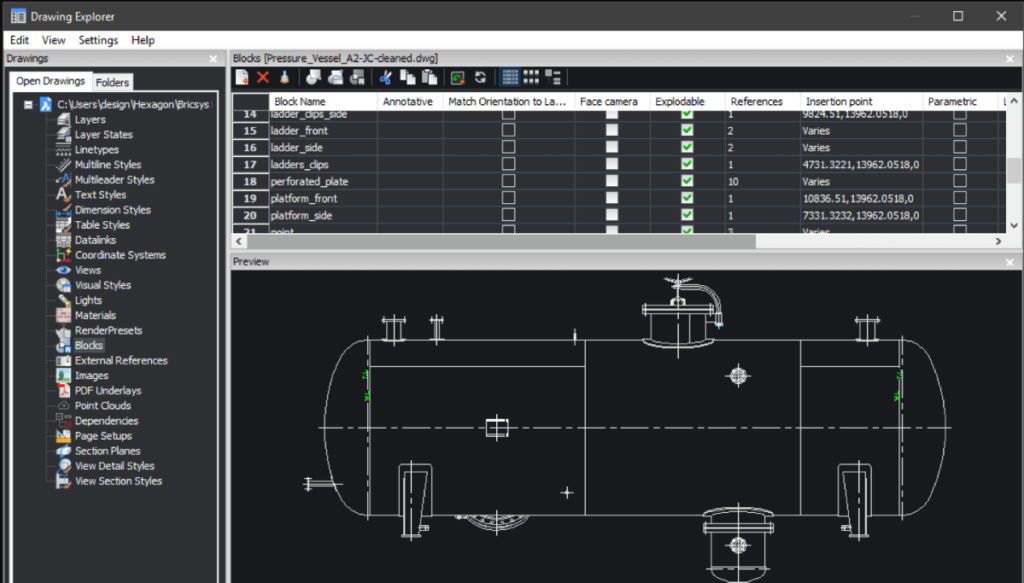
Greater control over all drawing elements with Drawing Explorer
BricsCAD’s Drawing Explorer centralizes the many separate dialog boxes often found in other CAD platforms. BricsCAD is easy to navigate and easy to search.
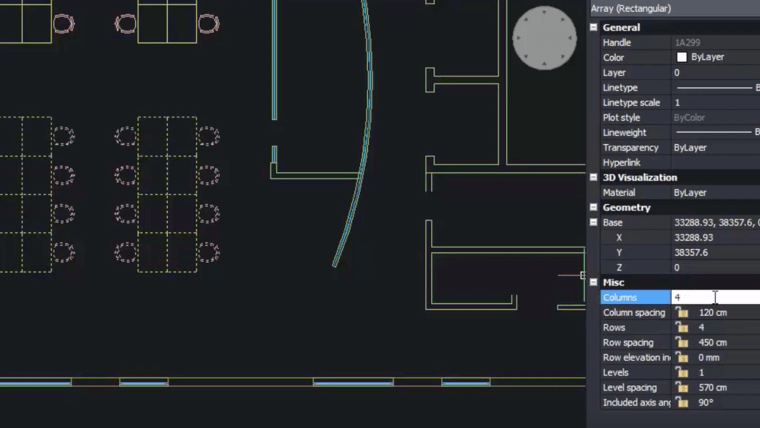
Convert repeated geometry to Block Definitions
BLOCKIFY automatically creates a block definition and replaces all matching sets of entities with block references throughout your entire drawing. You can reduce DWG file size up to 90% by using BLOCKIFY to find repetitive geometry and converting it into block references.
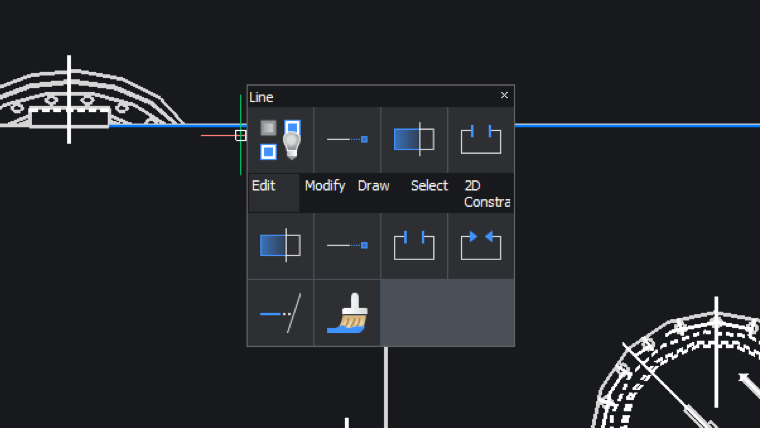
The Quad: drawing, editing, and information near the cursor
BricsCAD’s unique Quad is a ‘head-up’ command palette that predicts your command usage and offers one-click access to the command you’ll likely need next. Powered by machine learning, the Quad predicts the commands you will need based on the unique way you use BricsCAD.
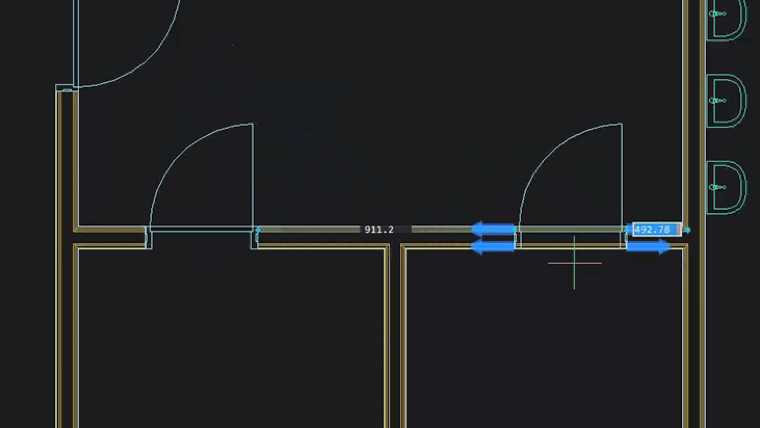
Automatically align copied entities
COPYGUIDED automatically aligns copied entities to relevant geometry using machine-generated guide curves. You can explicitly select entities to use as guide curves or let BricsCAD determine them based on the drawing elements in your selection.
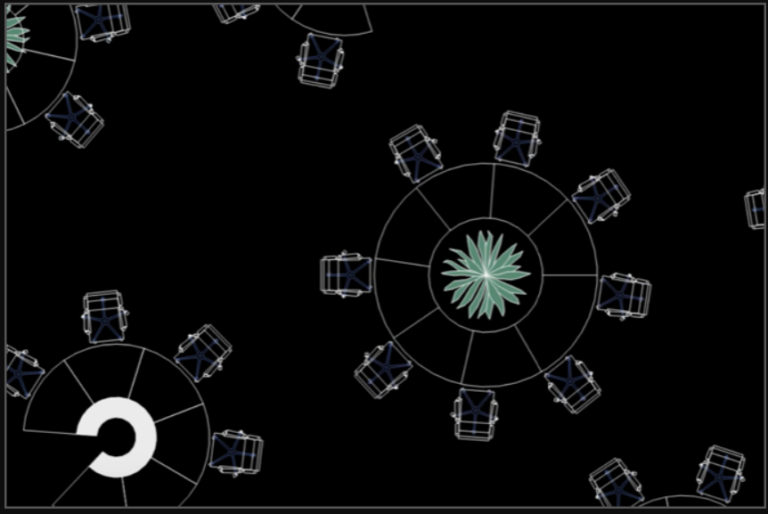
Parametric Blocks: a dynamic approach to creating 2D Blocks
Parametric Blocks automates repetitive tasks by allowing users to create one block instead of lots of similar, separate block definitions. You can create 2D block definitions using the same set of tools and workflows that you are familiar with.
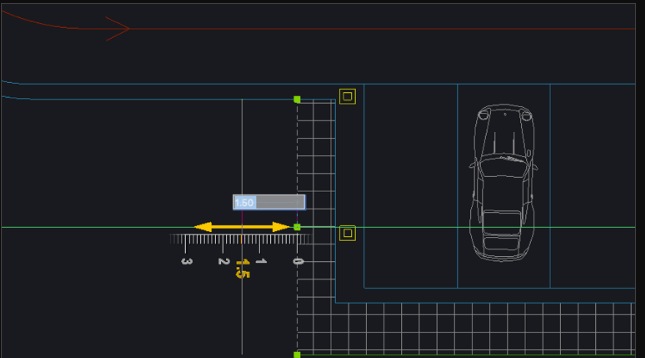
Adaptive grid snapping
BricsCAD’s dynamic snap to grid changes to reflect your zoom level. The adaptive grid snap feature lets you create, edit, nudge, and manipulate entities using precise values without the need for keyboard entry. The snap step size adapts based on the current screen zoom factor.
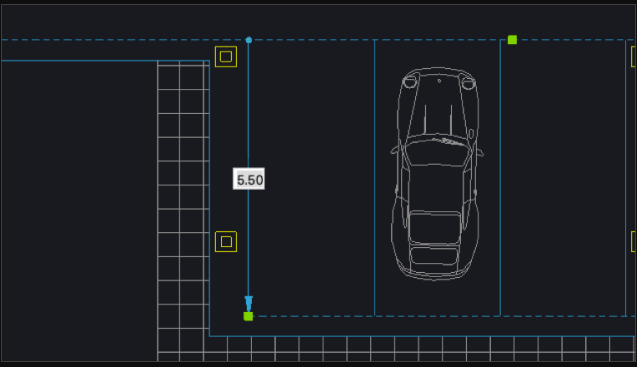
Dynamic UCS: the power of the Shift key
With BricsCAD’s Dynamic UCS, the coordinate system is aligned automatically with the entity under your cursor. Tap the shift key to unlock the UCS, allowing you to start drawing outside of the selected entity or face. 2D users can increase their drawing productivity further by automatically aligning the UCS with selected entities for both 2D and 3D.
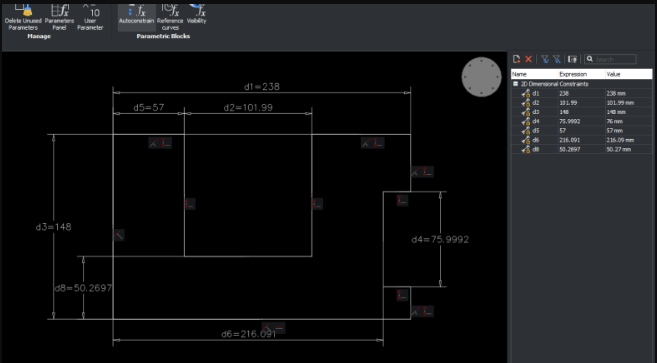
Autoconstrain 2D drawing elements
When creating parametric 2D drawing elements, BricsCAD enables you to intelligently and automatically apply parameters and constraints with just one click, applying geometric control quickly and easily for fast design changes and reuse.
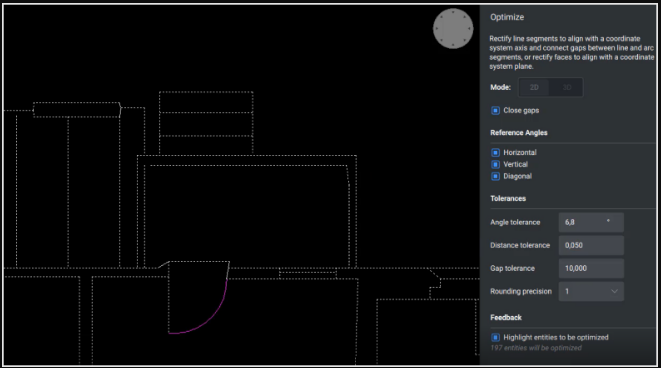
Optimize drawing quality
OPTIMIZE corrects your drawing issues by automatically finding and healing inconsistancies such as gaps and misalignments which may otherwise be difficult to see, improving drawing accuracy and giving you a cleaner, more efficient result.
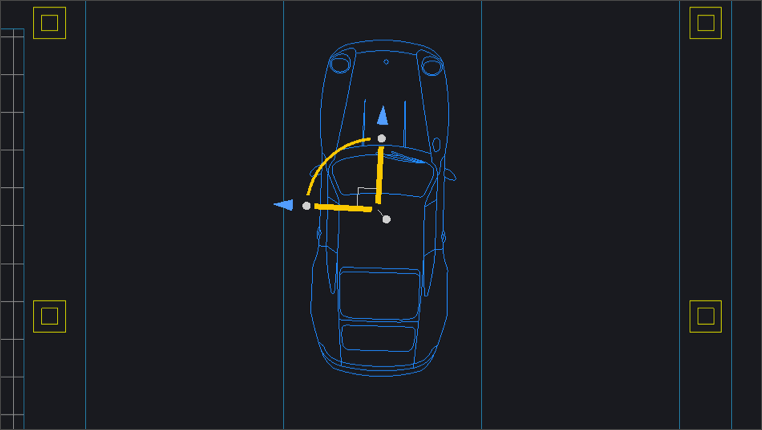
Manipulator
The Manipulator is a versatile tool that lets users move, rotate, scale, and mirror selected entities. When you hold down the Control key on starting an action, the Manipulator will keep the original entities and automatically create copies. The Manipulator can act on single or multiple entities simultaneously.
High performance CAD
CAD should feel smooth and seamless, no matter how many millions of lines are in the file.
 “BricsCAD is very fast and very stable. One of the things that we like about BricsCAD is that we can work with very large files.“
“BricsCAD is very fast and very stable. One of the things that we like about BricsCAD is that we can work with very large files.“
 2.7x faster
2.7x faster
Opening 500+ DWG files
 2.8x faster
2.8x faster
Running advanced LISP routine
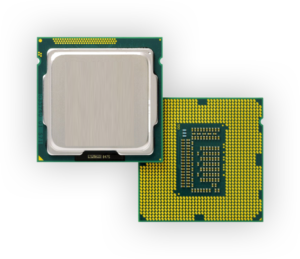
Take real advantage of multi-core CPU’s
BricsCAD supports multi-threaded, multi-processor operations to accelerate product performance for file loads, drawing generation, and rendering.

High-performance graphics engine
In each new version of BricsCAD, we strive to improve display performance. Enjoy smooth zoom and pan operations in drawings containing hundreds of thousands of entities.
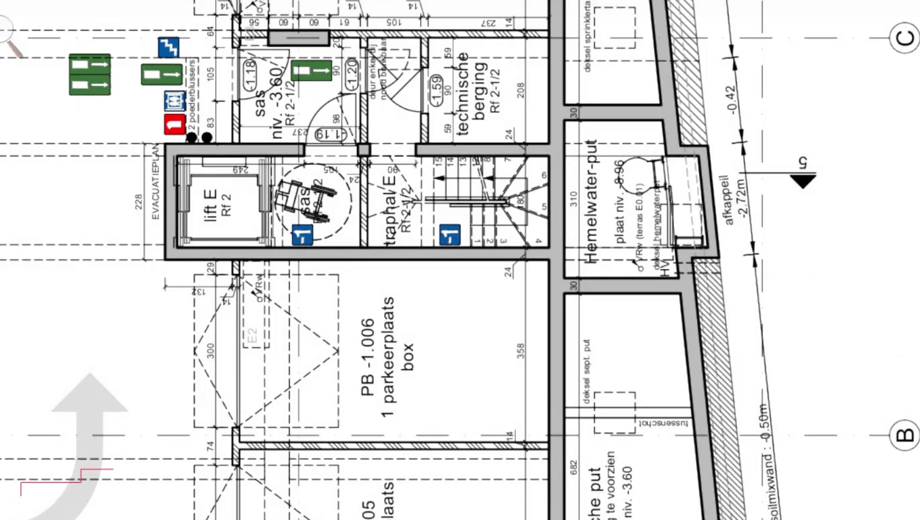
PDF and BigTIFF underlays
We use a multi-resolution, persistent image cache to display PDF underlays, enabling super-fast zoom and pan operations. And BricsCAD’s raster engine delivers great pan and zoom performance, even with enormous 64-bit BigTIFF files.

As the leading BricsCAD distributor in the Middle East, Isotech Technologies provides cost-effective DWG viewer and convert PDF to DWG tools that are also a top alternative to ACAD.
Contact info
+971-50-342-6831
Mon-Sat: 8:00 – 21:00
info@isotech-me.com
24/7 customer support
PO Box 117821, Dubai, United Arab Emirates
Main office location

